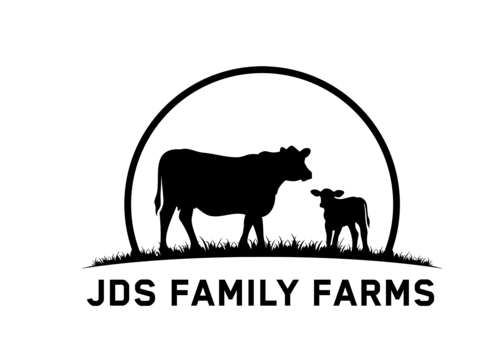Beef Bucks Rewards
Click on the "Rewards" in the bottom right corner of the webpage.

From there click on "Join now" and create an account or "Sign in"
*Please make sure you are signed in when making a purchase!!!*
How to earn
In the Rewards section of the page you can find the different ways to earn Beef Bucks.
- 5 Beef Bucks for every $1 spent
- 50 Beef Bucks for a share on Facebook
- 200 Beef Bucks automatically applied on your birthday
When placing an order, make sure you are signed in and your Beef Bucks will be automatically added to your account AFTER your order has been picked up and payed for.
*You MUST be signed in when making a purchase for you to earn Beef Bucks!!!*
*Bulk orders of 1/8, 1/4, 1/2, and whole cow purchases do not earn Beef Bucks*

REFER YOUR FRIENDS
Additionally, if you keep scrolling you can find the "Refer your friends" section.

Here you are given a code that you are able to copy and paste to send to your friends which will lead them directly to our website. There are also Facebook, Twitter, and Email links that you can click that will automatically create a post with the link in it. All you have to do is create a text if wanted and post.
From sharing your code or using the Facebook, Twitter, or Email links, you will be sending a $5 credit to new customers who use your link/post to create an account and to make a purchase on our site.
In return, you will receive $5 for each new customer who uses your link that makes a purchase through your shared link so share, share, share and let them know of their $5 credit!
How To Redeem
Also in the Rewards section of the page you can find out how to redeem your Beef Bucks.
- For every 200 Beef Bucks, you can apply a $1 discount

When you are ready to use your Beef Bucks towards a purchase, click on the "Redeem" button. You will then be able to select how many Beef Bucks you would like to redeem. Select your amount, and click "Redeem".
From there you will be given a code. You can click on the "Apply code" button and your discount will be automatically applied at checkout, or you can copy and paste the code into the "discount code" section of checkout.